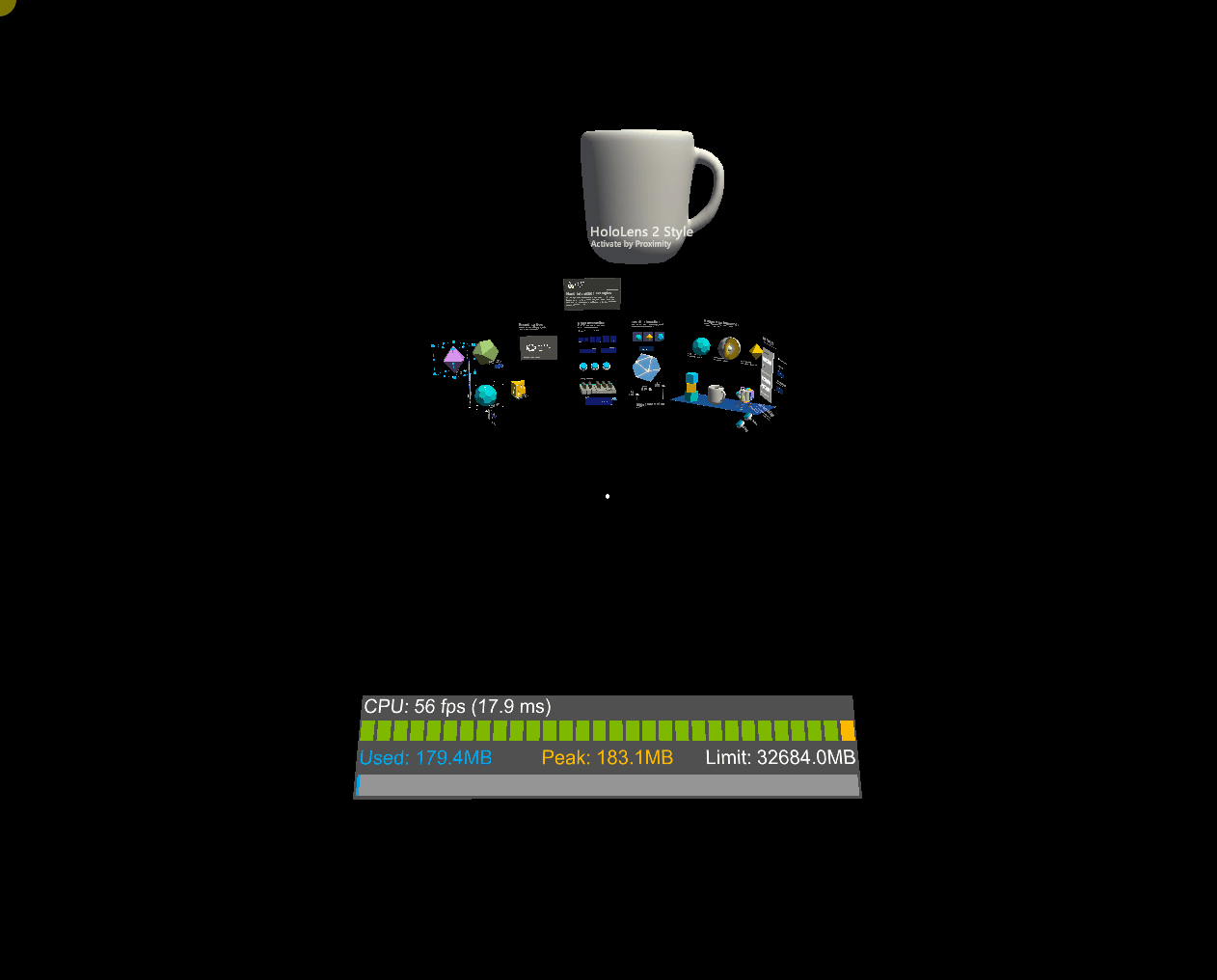MRTK V2.3.0 がリリースされたので個人的にまとめた
本日Mixed Reality Toolkit V2.3.0 がリリースされたので個人的にまとめ microsoft.github.io
We are excited to announce the release of MRTK 2.3, available on Github or Nuget.
— Mixed Reality DevRel Team (@MxdRealityDev) 2020年2月13日
While this release has fewer new features than a typical release, it is an important first step in adding support for Unity's 2019 series of releases.https://t.co/YXC7yknUni pic.twitter.com/EJgEM9MiGa
メールでもアプデ情報がきてた.


V2.2.0 のリリースノートのまとめはこちらの宮浦さんの記事が詳しいです. Mixed Reality Toolkit V2.2.0 のリリースノートを整理した - Qiita
- 対応デバイス
- 開発環境
- V2.2.0 から V2.3.0からの更新
- 移行手順
- V2.3.0新機能
- Unity 2019.3 新 XR プラットフォームの初期サポート (Experimental)
- Pinch Slider orientation
- 確認されている問題
- Unity 2019. 3 無限ループ
- NuGetパッケージはUnity2019ではサポートされていない
- CS0579: 'AssemblyVersion'属性が重複しています
- NU1101: Unable to find package MSBuildForUnity
- MRTK Configurator dialog does not show 'Enable MSBuild for Unity' in Unity 2019.3
- Issues with the Unity 2019.3 new XR platform on Windows Mixed Reality
- Windows Mixed Reality gesture support on Unity 2019.3 when using the new XR platform
- Mixed Reality Capture setting
- Long paths
- Runtime profile swapping
- Unity 2018: .NET Backend and AR Foundation
対応デバイス
- Microsoft HoloLens 2
- Microsoft HoloLens (1st gen)
- Windows Mixed Reality Immersive headsets
- OpenVR
- (Experimental) Unity 2019.3 XR platform ← new !
- (Experimental) Mobile AR
開発環境
- Microsoft Visual Studio (2017 or 2019) Community Edition or higher
- Windows 10 SDK 18362 or later (installed by the Visual Studio Installer)
- Unity 2018.4 LTS or 2019 (2019.3 推奨) ← new !
V2.2.0 から V2.3.0からの更新
Updating the Microsoft Mixed Reality Toolkit | Mixed Reality Toolkit Documentation
ControllerPoseSynchronizer
ControllerPoseSynchronizer.handednessフィールド廃止予定. セッターはすでに廃止済み.
MSBuild for Unity
ブロジェクトのロード時にアプグレダイアログが出る.
ScripitingUtilities
ScriptingUtilities → ScriptUtilities に置き換え. 旧クラスでも引き続き動くけど,新クラスに更新推奨.
ShellHandRayPointer
以下のメンバーが置き換わった. ShellHandRayPointer.lineRendererSelected → ShellHandRayPointer.lineMaterialSelected ShellHandRayPointer.lineRendererNoTarget → ShellHandRayPointer.lineMaterialNoTarget コンパイルエラーが生じた際は,新メンバーに置換すること.
Spatial observer StartupBehavior
WMRObserverをマニュアル始動に設定しても,自動的にenable()になってしまったバグの修正.
特にこちらから修正することはないっぽい.
UX 関連プレハブが PressableButtonコンポーネントを使用するように更新
以下のプレハブがTouchHandlerからPressableButtonコンポーネントを利用するように.
- AnimationButton
- Button
- ButtonHoloLens1
- ButtonHoloLens1Toggle
- CheckBox
- RadialSet
- ToggleButton
- ToggleSwitch
- UnityUIButton
- UnityUICheckboxButton
- UnityUIRadialButton
- UnityUIToggleButton
ソースコードの更新必要あるかも ボタンが2度押される判定のバグが解消された?
ToggleSwitch/RadialSet prefabs use TouchHandler instead of PressableButton component · Issue #7048 · microsoft/MixedRealityToolkit-Unity · GitHub Fixed prefabs in interactable scene by thalbern · Pull Request #7070 · microsoft/MixedRealityToolkit-Unity · GitHub
WindowsMixedRealityUtilities 名前空間
WindowsMixedRealityUtilitiesのnamespaceが変更. Microsoft.MixedReality.Toolkit.WindowsMixedReality.Input → Microsoft.MixedReality.Toolkit.WindowsMixedReality コンパイルエラーが生じた際は,usingステートメントを更新すること.
移行手順
V2.2.0 と同様の手順.
V2.3.0新機能
Unity 2019.3 新 XR プラットフォームの初期サポート (Experimental)
Unity XR platform updates - Unity Technologies Blog
Windows XRプラグインを使用する場合は、バージョン2.0.4(preview.3) 以降推奨.
確認されている問題があるので,確認されたし.
Assets/Dependencies folder
まだしっかり理解できてないので後日追記.
.Dependencies.msb4u
こちらもしっかり理解できてないので後日追記.
Hand physics extension service
Hand Physics 拡張機能の追加.以下のツイートみたいな機能.
MRTK 2.3.0 is out ! So many ideas to use the Hand physics service😍https://t.co/IMxtxareoU pic.twitter.com/TWOZ6ZCNyZ
— Tom KRIKORIAN (@tom_krikorian) 2020年2月13日
Non-native keyboard (Experimental)
ネイティブキーボードサポートを提供しないプラットフォームで使用できるキーボード フム…Oculus Go と Oculus Questで使えるのかな??試してみよう.
 画像見ればわかる通り,Caps Lockなどすべてのボタンがあるワケではないです.
画像見ればわかる通り,Caps Lockなどすべてのボタンがあるワケではないです.
Hand coach (Experimental)
ユーザーが実行するジェスチャに役立つヒントを提供できる手のアニメーション.
ゲームとかよくあるShadowみたいな感じ.マリカとか
Follow solver (Experimental)
- 特定のユーザー定義の境界内に参照オブジェクトを保持
- カメラを起点とする長方形のピラミッド内にオブジェクトを保持する角度の境界を指定可能
- カメラからの最小および最大距離内にオブジェクトを保持する距離の境界を指定可能
- 参照オブジェクトをいつ、どのように方向付けするかを指定する多数のオプションを提供 など.
Pinch Slider orientation
Pinch Sliderが更新. sliderAxisの方向に応じてTrackVisuals、TickMarks、およびThumbRootの方向も決定.
ObjectManipulator and BoundsControl (Experimental)
ObjectManipulatorはManipulationHandlerの, BoundsControrlはBoundingBoxのリファクタリングされたバージョン. 使いやすくなった模様.回転軸の制約など,制約機能も追加. 将来的にManipulationHandlerとBoudingBoxは廃止予定.
UnityAR package が AR Foundationにマージ
Unity AR パッケージがもうない.
確認されている問題
後で以下は追記します.
Unity 2019. 3 無限ループ
NuGetパッケージはUnity2019ではサポートされていない
CS0579: 'AssemblyVersion'属性が重複しています
NU1101: Unable to find package MSBuildForUnity
MRTK Configurator dialog does not show 'Enable MSBuild for Unity' in Unity 2019.3
Issues with the Unity 2019.3 new XR platform on Windows Mixed Reality
Windows Mixed Reality gesture support on Unity 2019.3 when using the new XR platform
This release of MRTK does not contain an implementation for Windows Mixed Reality gestures using the new XR platform. It will be added in a future version of MRTK.
# Specifying the Depth Reprojection mode in the Windows Mixed Reality Camera Settings Provider is not supported on Unity 2019.3 and Windows XR plugin
This issue is expected to be fixed with upcoming releases of MRTK and the Windows XR plugin.
Mixed Reality Capture setting
V 2.2.0にも出ていましたが,Unity2019.3.0f6ではうまく機能しない模様です.
Long paths
い つ も の. V 2.2.0と同様.
Runtime profile swapping
V 2.2.0と同様.
Unity 2018: .NET Backend and AR Foundation
V 2.2.0と同様.